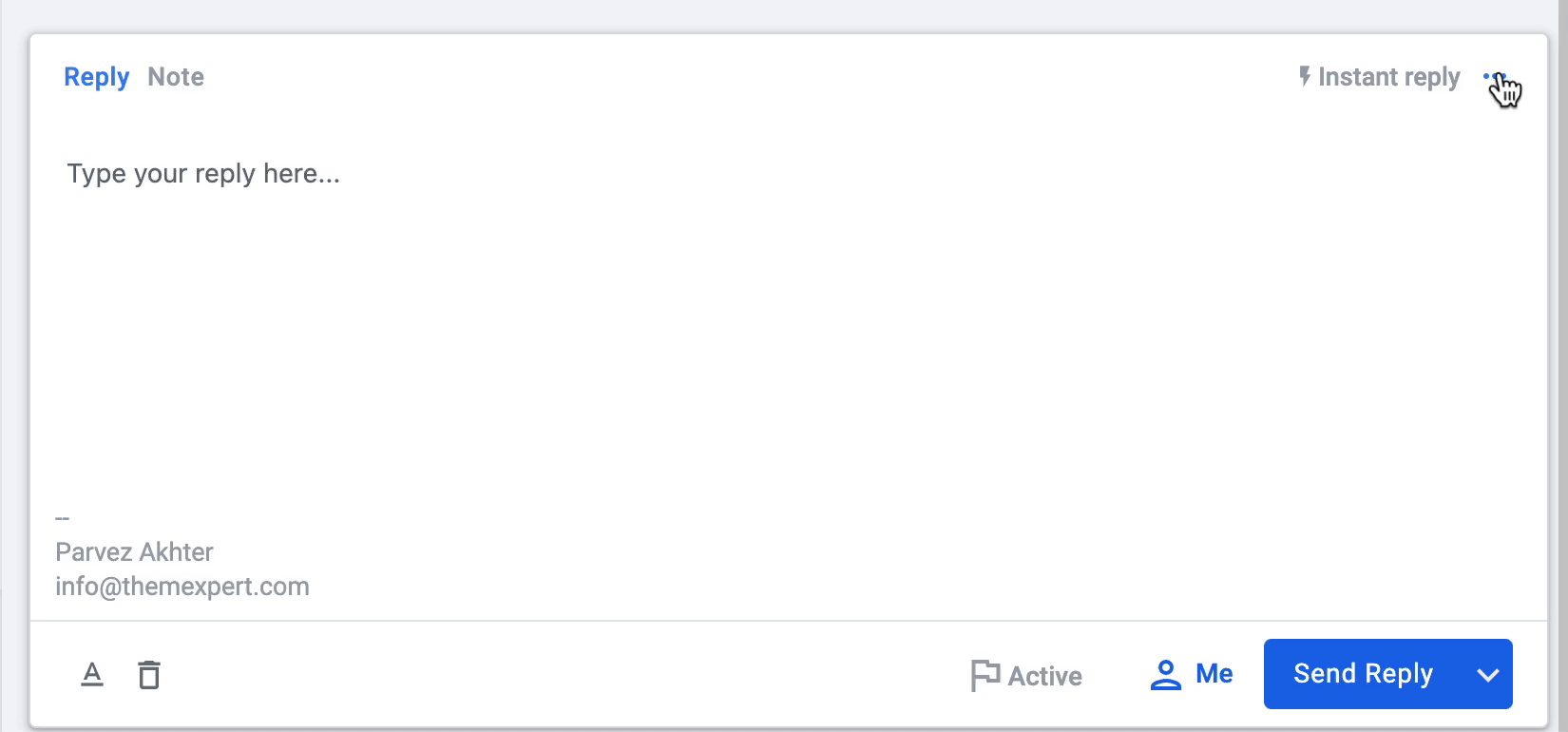Today we are excited to release another most requested feature, CC and BCC, in the conversation reply box.
As a company that is all about communication, we wanted to make sure our users have the best experience possible while replying to their support tickets.
CC stands for carbon copy, and it's used when you want to send someone else a copy of what you're sending in your email without them being included in the conversation.
BCC stands for blind carbon copy, which means people who are sent an email with this option will not see any other emails in the conversation.
Settings Page + Auth pages Re-designed
Re-designed the settings pages in preparation for our next big release. We've also updated all our Auth page that includes Login, registrations, and other pages.
Changelogs
- New: CC/BCC in conversation reply.
- Update: Moved 'New Conversation' button from sidebar bottom to after agent list for more straightforward navigation on the larger display.
- Update: Settings and various auth pages re-designed.
- Fix: Conversations page ticket excerpt. It's now parsing email as expected.
- Fix: User and Organization timezone picker. You can now select your actual timezone.
- Fix: Few style issues.
🎉 We've successfully finished our Q1 roadmap and heading towards finishing Q2. You can check our public roadmap.